Import from Micromedia Prog'Time
Prog'Time is a time scheduling software developed by Micromedia International. This software has not been marketed for several years, but some customers still use it and are looking for a more modern alternative solution with support.
The Prog'Time import feature in Scaderis Scheduler allows you to import a Prog'Time project file. The functions are created in the Scheduler, the values of each function are created while preserving their color, and standard calendars are imported (optional).
By default, all functions are added to the "Default" function group. The functions are configured to use the internal OPC-UA server.
Closure calendars and exception calendars are not imported.
To import a Prog'Time program:
-
Log in to the Scheduler Dashboard
-
Click on the "Configuration" menu, then on the "Import Prog'Time" submenu
-
Click the "Browse..." button and select the Prog'Time project file (.PRJ)
-
Click the "Import" button
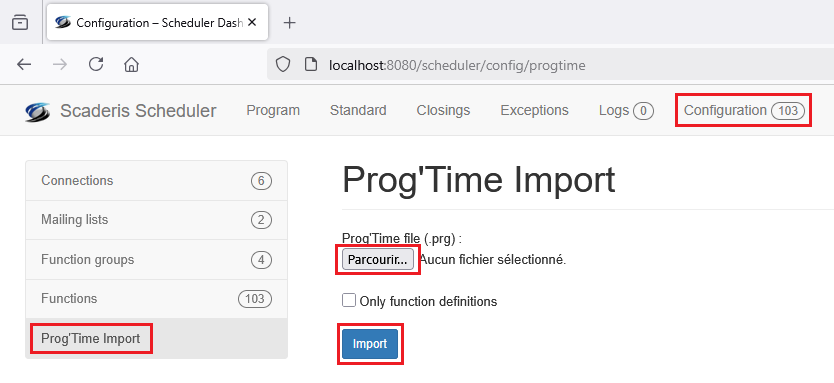
The option "Only functions definition" allows you to import the definition of the functions (with their values) but without importing the standard calendars.