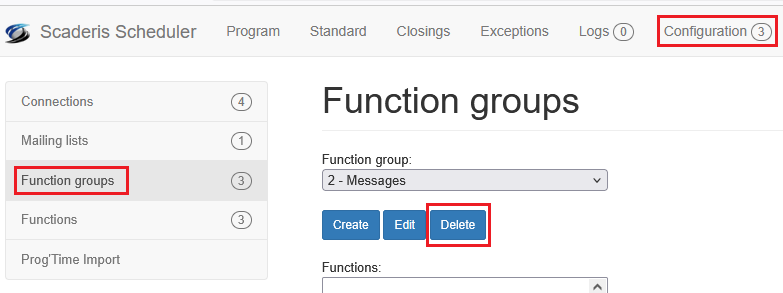Function Group
Creating a Function Group
A function group allows you to group functions together. This enables you to visualize an execution schedule for a set of functions.
To create a function group:
-
Log in to the Scheduler Dashboard
-
Click on the "Configuration" menu, then on the "Function groups" submenu
-
Click the "Create" button
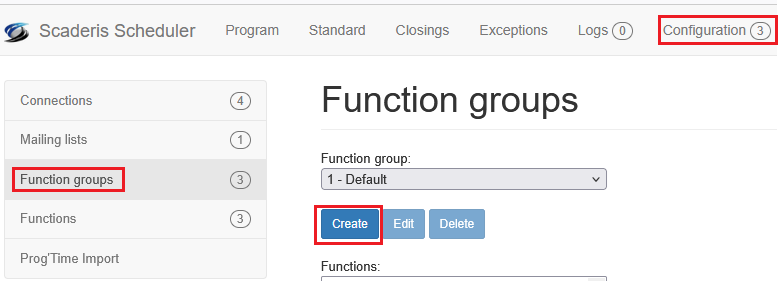
Modifying a Function Group
To modify a function group:
-
Log in to the Scheduler Dashboard
-
Click on the "Configuration" menu, then on the "Function groups" submenu
-
In the "Function group" field, select the function group to modify, then click the "Edit" button
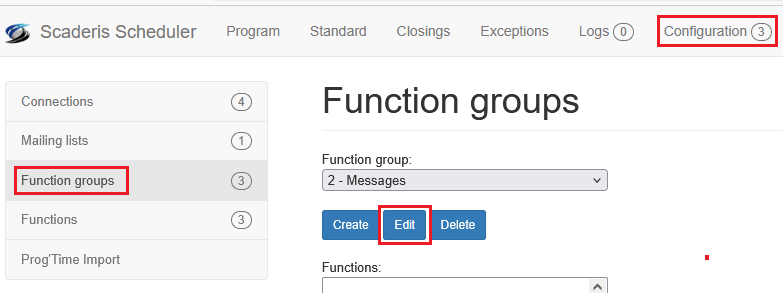
-
In the "Default group" field, select the function(s) to associate with the group
-
Click "<"
-
Click "Save"
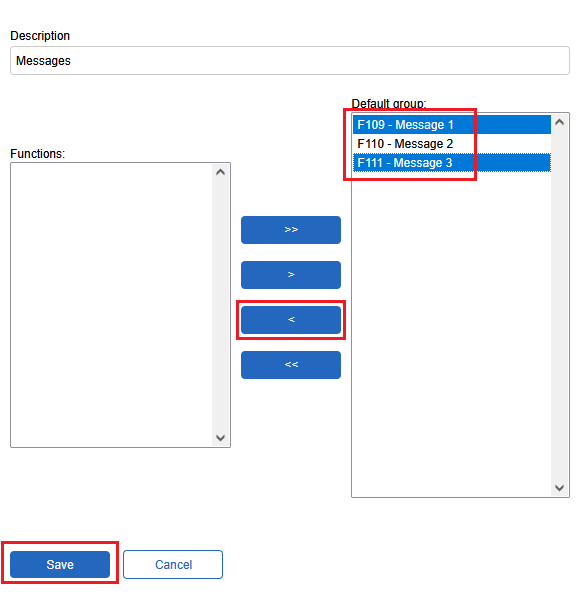
Deleting a Function Group
To delete a function group:
-
Log in to the Scheduler Dashboard
-
Click on the "Configuration" menu, then on the "Function groups" submenu
-
In the "Function group" field, select the function group to delete, then click the "Delete" button