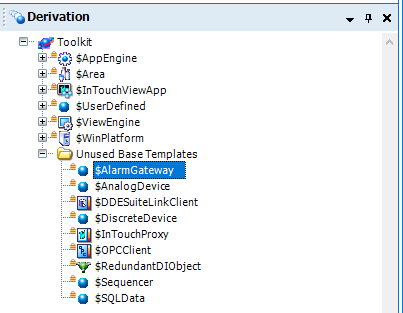Template Import
The installation is done by importing the "AlarmGateway.aaPDF" file into the Galaxy.
In the IDE, click on the "Galaxy" menu, then "Import," and then "Object(s)...":
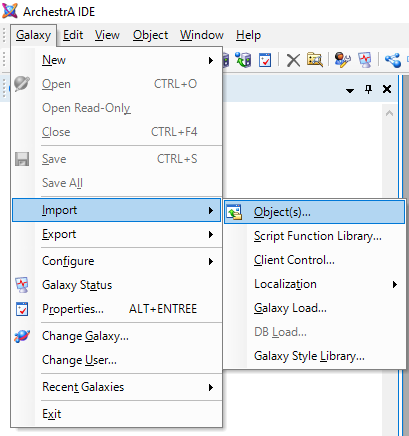
Select the "AlarmGateway.aaPDF" file, then click "Open":
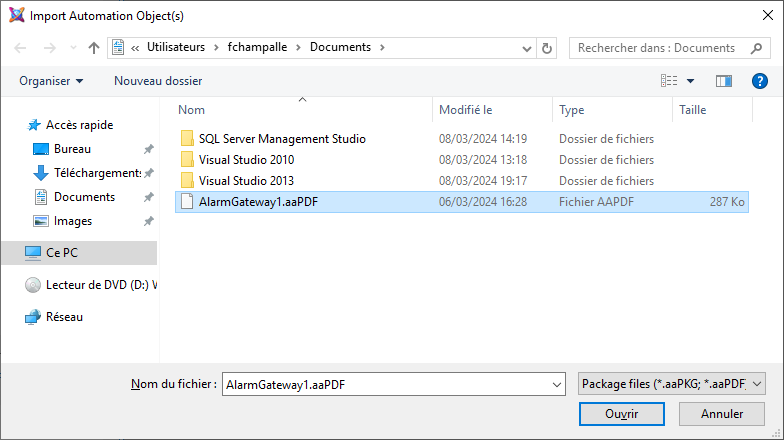
In the "Derivation" tab, the new template "$AlarmGateway" is available in the "Unused Base Templates" folder: