AlarmGateway Configuration
"License" Tab
In the "Derivation" tab of the IDE, you must create a derived Template from the "$AlarmGateway" Template:
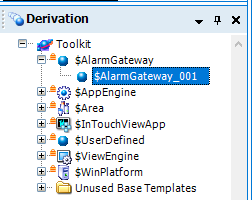
Open this Template for editing and click on the "License" tab:
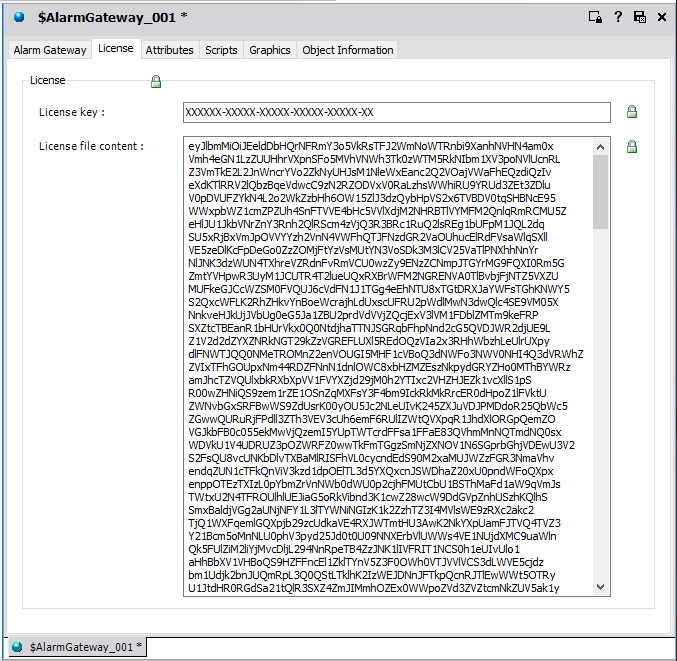
In the "License key" field, enter the license number as provided by Scaderis.
In the "License file content" field, copy the content of the "machine.lic" file provided by Scaderis. Make sure to only take the content between the lines "-----BEGIN MACHINE FILE-----" and "-----END MACHINE FILE-----", and do not include any line breaks.
Lock all the padlocks so that each instance has the license information.
Save the changes.
"Alarm Gateway" Tab
Click on the "Alarm Gateway" tab of the derived Template:
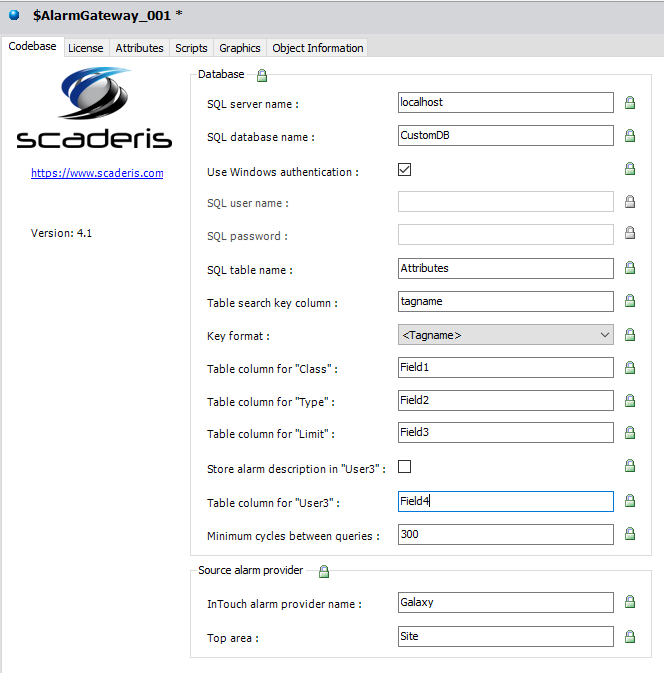
Configure the following fields as follows:
SQL Server Name: Name or IP address of the SQL Server where the database containing the additional alarm information is located.
If this field is left blank, no connection to the database will be made.
SQL database name: Name of the database containing the table with the additional alarm information.
If this field is left blank, no connection to the database will be made.
Use Windows Authentication: When checked, the database connection is made using the Aveva service account.
When unchecked, the connection is made in SQL mode, using the username and password entered in the "SQL User name" and "SQL password" fields.
SQL User name: Username for the SQL Server connection.
SQL password: Password for the SQL Server connection.
SQL table name: Name of the table containing the additional alarm information.
Store alarm description in "User 3": When this option is enabled, the alarm description is stored in the "User 3" attribute of the alarm. The alarm description is no longer available in the "Alarm Comment" attribute.
When this option is enabled:
- When the alarm appears, the "User 3" attribute of the alarm contains the alarm description, and the "Alarm Comment" attribute is empty.
- When the alarm is acknowledged, the "Alarm Comment" attribute of the alarm contains the acknowledgment comment. The "User 3" field still contains the alarm description.
Table column for "User3": Name of the column in the "SQL table name" table containing the values to be placed in the "User3" attribute of the alarms.
If the Store alarm description in "User 3" option is enabled, this field is disabled. Its value will not be used.
If the Store alarm description in "User 3" option is disabled and this field is left blank, the "User3" attribute of the alarms will not be replaced by a value from the database.
Minimum cycles between queries: Minimum number of execution cycles (AppEngine cycle) between two database queries. This parameter limits the number of queries. In any case, the query is only performed if a new alarm becomes active.
InTouch alarm provider name: Name of the "InTouch Alarm Provider" in the Galaxy, as configured in the WinPlatform object to which the AlarmGateway instance is associated.
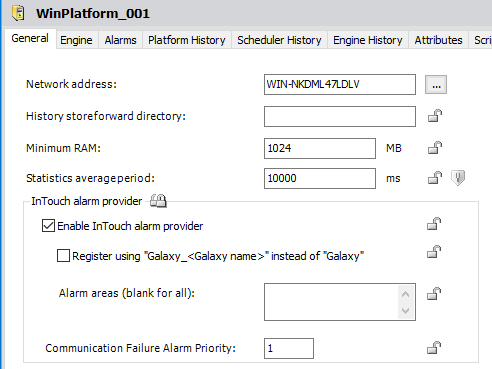
By default, the name of the InTouch Alarm Provider is "Galaxy".
If the option "Register using 'Galaxy_<Galaxy name>' instead of 'Galaxy'" is checked in the WinPlatform, then the name of the InTouch Alarm Provider is "Galaxy_<Galaxy name>".
Top Area: Name of the Area in the Model view that contains all other Areas of the application.
Alarms from instances that are not in the descendant tree of the "Top Area" cannot be displayed in the AlarmGateway.